Importance of an Identity
Hofstra Law’s brand is the sum of what people know, believe and feel about us based on what we say, print and broadcast. It’s a reflection of our stakeholders’ connection with and loyalty to Hofstra Law. Everything that we say and do — the successes that we share, the services we provide, the advances in law that our faculty and alumni bring about — all these things help to build our brand.
Articulating Hofstra Law’s brand is essential to our continued success. Now more than ever, clear and compelling communications will help us to build awareness, promote prestige and tell our story.


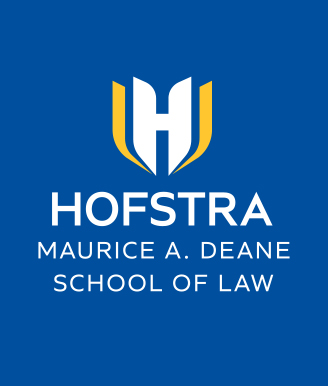
Communications Resources
The Communications Resources site provides general guidelines for the visual articulation of the Hofstra Law brand, as well as templates and instructions for the application of our updated logo and related elements.
Email headers are 650 pixels wide and should only be used for emails. Email headers should not be resized or altered in any way. Headers should be used in emails promoting events, lectures and programs.
For custom email headers or event specific email headers, please contact Danielle Collins Groner, Assistant Dean for Communications and Marketing, by calling (516) 463-4142 or by email.
All Hofstra Law employees should use the branded email signature. Please download the email signature image and follow the instructions for updating your signature in Outlook.
DOWNLOADS |
| Email-Header.jpg For email use |
| Email-Signature.jpg For email use |
| Editing-Your-Outlook-Email-Signature.pdf |
Event Materials
These templates can be used for conference, lectures and events. Additional materials can be requested by contacting Danielle Collins Groner, Assistant Dean for Communications and Marketing, by calling (516) 463-4142 or by email.
DOWNLOADS |
| General-PowerPoint.pptx |
| Directional-Signage.docx |
| Table-Tent.docx |
Logo

When placing the logo be sure to leave space around the logo — at least the height of the shield on all sides. Never display the logo smaller than 2.25 inches wide. If the logo is sized any smaller, the letterforms become illegible. The logo should not be altered in any way.
For a high-res version of the logo or questions regarding the logo, please contact Tobie Accardi, Senior Creative Director, by calling (516) 463-7061 or by email.
DOWNLOADS |
| Standard-Logo.jpg For general website or email use |
Stationery
For letterhead and envelope needs, please contact Tobie Accardi, Senior Creative Director, by calling (516) 463-7061 or by email. Letterhead is printed on-demand in the Law School Copy Center. Envelopes are ordered from an outside vendor.
If you need assistance converting an old form or application to a Microsoft Word document, please contact Danielle Collins Groner, Assistant Dean for Communications and Marketing, by calling (516) 463-4142 or by email.
DOWNLOADS |
| Letterhead-General.docx |
Virtual Backgrounds
Zoom offers a virtual background feature allows you to display an image or video as your background during a Zoom Meeting. Watch a video about this feature.
Learn more about virtual backgrounds on the Zoom Support website.
Below are several virtual background images that you can use on Zoom. Select an image below and then save the image to your computer.
DOWNLOADS |
| Virtual Background of the Law School Building |
| Virtual Background of Courtroom |
| Virtual Background of Hofstra Law Logo - Single Logo |
Web Help
The Maurice A. Deane School of Law at Hofstra University’s Web Content Management System (WCMS) is used to maintain the law.hofstra.edu website. Our WCMS uses Drupal, a scalable product for creating, editing, publishing and retiring web content.
If you have any questions regarding the website, please contact Michael G. Wagner, Senior Web Developer, by calling (516) 463-0391 or by email.
Reference Guides
Stay up-to-date with the Hofstra Law community with Hofstra LawNews.
The Latest News

Communications Office
The Communications Office is staffed by the following team of experienced and dedicated personnel:
Where is the Communications Office located?
The Communications Office is in Room 029J of the Maurice A. Deane School of Law:
Maurice A. Deane School of Law
121 Hofstra University, Room 029J
Hempstead, NY 11549
Tel.: (516) 463-4142
Email: hofstralaw@hofstra.edu




